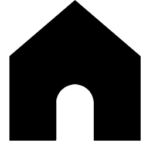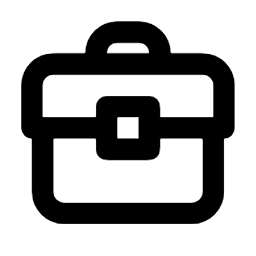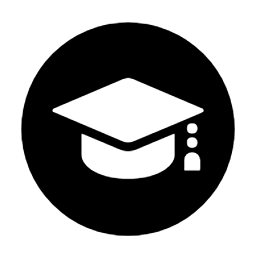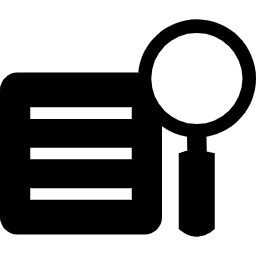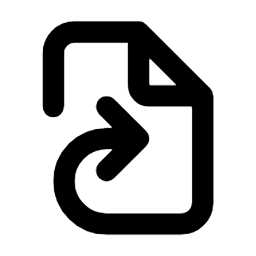| Name of Post: |
University Grants Commission (UGC) |
| Post Date : |
19/12/2024/ |
| Short Information : | The University Grants Commission National Eligibility Test (UGC NET) is a crucial examination for candidates seeking to qualify for the position of Assistant Professor or for a Junior Research Fellowship in Indian universities and colleges. As the 2024 exam approaches, understanding the admit card download process and the exam pattern is essential for candidates. This article provides comprehensive insights into both aspects to help candidates prepare effectively. |
University Grants Commission (UGC)UGC NET Admit Card 2024 Short Details of Notification
|
|||||
Important Dates
|
Application Fee
|
||||
UGC NET 2024 Age Limit
UGC NET Exam Pattern 2024 |
|||||
|
Paper |
Marks |
Questions NO. |
Duration (Shift-1,2) |
||
|
I II |
100 200 |
50 100 |
1 Hour (9:00 am to 10:00 am)
1 Hour (3:00 pm to 4:00 pm) 2 Hour (10:00 am to 12:00 pm) 2 Hour (4:00 pm to 6:00 pm) |
||
How to Download UGC NET Admit Card 2024 step-by-stepTo download the UGC NET admit card for 2024, follow these step-by-step instructions: Step 1: Visit the Official WebsiteGo to the official UGC NET website. It’s usually hosted by the National Testing Agency (NTA). The URL is often something like https://ugcnet.nta.nic.in. Step 2: Navigate to the Admit Card SectionOn the homepage, look for the notification or link related to the UGC NET admit card. It may be under a section labeled “Admit Card,” “Latest Updates,” or “Candidate Portal.” Step 3: Click on the Admit Card LinkOnce you find the link for the admit card, click on it. You should be redirected to a new page. Step 4: Enter Required DetailsYou will need to enter your credentials, typically including:
Step 5: Submit the InformationAfter entering the required details, click on the ‘Submit’ button. This will lead you to your admit card. Step 6: Download the Admit CardReview the details once your admit card is displayed to ensure everything is correct. Click on the download button or link provided. Save the PDF to your device. Step 7: Print the Admit CardIt’s advisable to print the admit card. You will need to bring a printed copy to the examination center. |
|||||
Some Useful Important Links |
|||||
Download Subject |
Click Here |
||||
Apply Online |
Click Here |
||||
Extended Notice |
Click Here |
||||
Download Notification |
Click Here |
||||
Official Website |
UGC NET Official Website |
||||