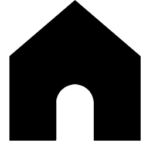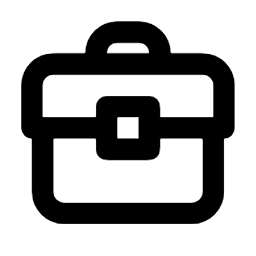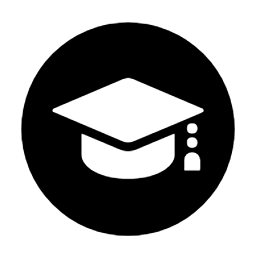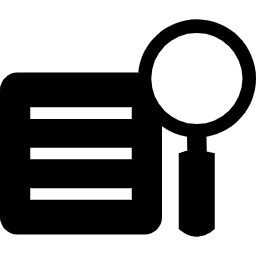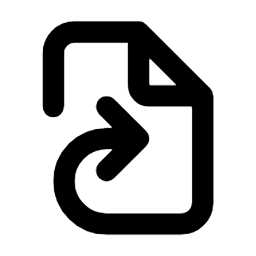How to Check Your UGC NET Result 2024: A Step-by-Step Guide The University Grants Commission National Eligibility Test (UGC NET) is a pivotal exam for aspiring candidates in India aiming to qualify for assistant professor positions and secure junior research fellowship opportunities. As the examination concludes, one of the most awaited moments for candidates is the announcement of the UGC NET results. This article will provide a comprehensive, step-by-step guide on how to check your UGC NET Result for 2024, along with tips and insights to navigate the process smoothly.
Understanding the UGC NET Exam
Before diving into the result-checking process, it’s essential to understand the significance of the UGC NET exam. Conducted twice a year, the exam assesses the eligibility of candidates for the roles mentioned above in various universities and colleges across India. Candidates must score above the minimum qualifying marks to be considered eligible.
Importance of UGC NET Results
The UGC NET results not only determine your eligibility for teaching positions but also unlock opportunities for research fellowships. Therefore, checking your results promptly and accurately is crucial for your academic career.
When Are the UGC NET Results Announced?
UGC NET results are typically announced within a month of the examination.
UGC NET Result date 2024
| UGC NET Exam Date 2024 | 21st August to 4th September 2024 |
| UGC NET Result 2024 | 17/10/2024 |
| UGC NET Cut Off 2024 | 17/10/2024 |
Step-by-Step Guide to Check Your UGC NET Result 2024
Here’s how you can check your UGC NET Result for 2024 in a straightforward manner:
Step 1: Visit the Official UGC NET Website
The first step to checking your results is to visit the official website. The UGC NET exam results are published on the National Testing Agency (NTA) website. Here’s how you can access it:
- Open your web browser.
- Type in the official UGC NET website URL: www.ugcnet.nta.nic.in.
Step 2: Locate the Results Section
Once on the homepage, look for the results section. This can typically be found under the ‘Latest News’ or ‘Results’ tab. The layout of the website may vary slightly each year, but the results link will be prominently displayed.
Step 3: Click on the UGC NET Result Link
Click on the link that mentions the UGC NET Result for 2024. It may read something like “UGC NET December 2023 Result” or similar. This will redirect you to a new page.
Step 4: Enter Required Credentials
On the results page, you’ll be prompted to enter specific credentials. These generally include:
- Application Number: This is the unique number assigned to you during the application process.
- Date of Birth: Enter your date of birth in the specified format (usually DD/MM/YYYY).
Make sure to double-check the entered information to avoid any errors.
Step 5: Submit the Information
After entering your details, click on the “Submit” button. The system will process your request and retrieve your result.
Step 6: View Your Result
Your UGC NET Result will be displayed on the screen. This result typically includes:
- Your Name
- Roll Number
- Subject
- Total Marks Obtained
- Qualifying Status (Qualified/Not Qualified)
Take a moment to review your result carefully.
Step 7: Download and Print Your Result
It’s advisable to download and print your result for future reference. Look for the “Download” option or print icon on the results page. Save a copy on your device and keep a printed version for your records.
Common Issues and Solutions
While checking your UGC NET results, you might encounter some common issues. Here are a few potential problems and their solutions:
Issue 1: Website
| Issue 1: Website Not Loading | While checking your UGC NET results, you might encounter some common issues. Here are a few potential problems and their solutions: |
| Issue 2: Incorrect Credentials | If you receive an error message indicating that your credentials are incorrect, double-check your application number and date of birth. Ensure that you are using the exact details you registered with. |
| Issue 3: Result Not Found | If your result is not displayed, it could be due to several reasons, such as pending verification or administrative delays. In such cases, stay patient and check back later. |
What to Do After Checking Your Result
Once you’ve successfully checked your UGC NET result, here are a few important steps to consider:
Analyze Your Performance
Review your marks in each section and your overall score. This analysis will help you understand your strengths and weaknesses, guiding your future preparations for further attempts or different exams.
Check the Cut-off Marks
The UGC also releases cut-off marks for different categories (General, OBC, SC/ST, etc.). Compare your score with the cut-off marks to determine your eligibility status.
Apply for Re-Evaluation (If Necessary)
If you believe there has been an error in your evaluation, you may have the option to apply for re-evaluation. Keep an eye on the official website for any announcements regarding this process.
Prepare for the Next Steps
If you qualify, the next step is preparing for interviews or applying for assistant professor roles. Stay proactive and begin researching institutions where you can apply.
Conclusion
Checking your UGC NET Result for 2024 is a critical step in your academic career. By following this step-by-step guide, you can ensure a smooth experience while accessing your results. Remember to stay updated with the official website for the latest announcements and prepare accordingly for the next phase of your journey. Whether your result is favorable or you need to retake the exam, use this experience to refine your strategy and achieve your academic goals. Good luck!